The most faithful HTC Sense 4 theme & especially made with all graphics in HD!



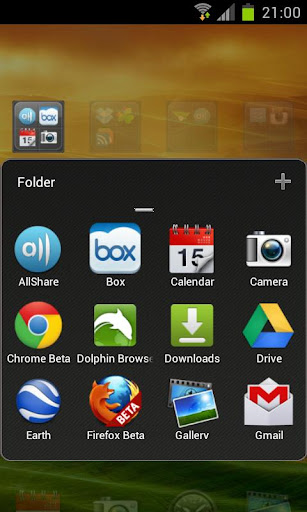
The difference is in the details. Now you can enjoy the look of the latest Sense 4 launcher from HTC, featured in the latest HTC One X, without having to loose out on all the features and options of the GO Launcher EX, nor the graphics resolution of the HTC One X with this theme with HD Wallpapers and over 600 HD icons!
_____________
THIS THEME FORCES NO PERMISSIONS TO RUN.
UNLIKE FREE THEMES, THERE ARE NO ADDS, NO PUSH NOTIFICATIONS, NO ADWARE.
IT IS COMPLETELY SAFE TO INSTALL ON YOUR DEVICE.
This HTC Sense 4 HD GO Launcher Theme is compatible will all phone screen resolutions and android versions from 2.0 upwards. Even 4.x.x JellyBean devices.
______________
This theme has a companion GO Locker Animated Sense4 Theme, search for "Rennlab HTC Sense 4 animated GO Locker" in Google Play! or click here https://play.google.com/store/apps/details?id=com.jiubang.goscreenlock.theme.rennlab.golocker.sense&feature=search_result
HTC Sense 4 HD GO Launcher Theme characteristics:
** HD Graphics! All the artwork has been done in the highest resolution allowed in Go Launcher, with the original HTC Sense 4 icons and over 600 common app icons done all in large 128x128 HD resolution, instead of the normal 72x72 standard icons commonly used in the themes, the wallpapers are also in higher than standard GO Theme resolution.
This is specially important in the higher screen resolution phones and or if we like to use the "large icons" setting in GO Launcher. Makes your screen look very sharp and detailed.
** Special care has been taken to be the most faithful GO Launcher Theme reproduction of HTC's latest Sense 4 Launcher. From the Sense 4 icons and wallpapers to the details like exact matching color used, menu icons, the folder interface, the indicators, the appdrawer, etc.
** Includes all the original Sense 4 HD wallpapers.
** This theme will be regularly updated should new official wallpapers or artwork be released for the HTC Sense 4 Launcher.
____________
IMPORTANT! The clock widget is not included in the theme, but you can download and install FREE. Three options:
(1) Use GOWeather EX's Sense widget
A) download GOWeather EX free:
https://play.google.com/store/apps/details?id=com.gau.go.launcherex.gowidget.weatherwidget
B) download Sense4 widget skin free:
https://play.google.com/store/apps/details?id=com.mediawoz.goweather.htcstyle&feature=search_result
C) Inside GOWeather EX setting's -> Themes -> Widget -> "Widget HTC style Theme" -> click to apply.
(2) Sense clock free from xda: http://forum.xda-developers.com/showthread.php?t=1576980
especifically this version is ideal: http://forum.xda-developers.com/attachment.php?attachmentid=1030816&d=1335705546
(3) Fancy Widget's clock: https://play.google.com/store/apps/details?id=com.anddoes.fancywidgets&feature=search_result
_________
IMPORTANT! This theme has close to 600 autoreplaceable icons, but in some devices some icons may not change automatically to the theme's own HD icons. If so, check to see if icon included in the theme and change it manually:
-> Tap and hold the icon while on the homescreen (will not work in the AppDrawer) -> Select "Replace" -> search and select the desired icon.
_________
=== THEME CONFIGURATION FOR FULL SENSE 4 LOOK===
**** Set page indicators to show on bottom of the screen
-> Preferences -> Visual settings -> Indicator -> Indicator position-> Bottom of screen
**** Auto hide screen page indicators so that they only show when you are actually scrolling to another screen page
-> Preferences -> Visual settings -> Indicator -> Screen indicator -> Auto-hide indicator
**** Install the audio media files from the HTC OneX:
+++
Requires Android: 2.0 and up
View at: Google Play
DOWNLOAD
Uploaded.net - http://q.gs/2f1d6
Secureupload.eu - http://q.gs/2f1dH
...
The difference is in the details. Now you can enjoy the look of the latest Sense 4 launcher from HTC, featured in the latest HTC One X, without having to loose out on all the features and options of the GO Launcher EX, nor the graphics resolution of the HTC One X with this theme with HD Wallpapers and over 600 HD icons!
_____________
THIS THEME FORCES NO PERMISSIONS TO RUN.
UNLIKE FREE THEMES, THERE ARE NO ADDS, NO PUSH NOTIFICATIONS, NO ADWARE.
IT IS COMPLETELY SAFE TO INSTALL ON YOUR DEVICE.
This HTC Sense 4 HD GO Launcher Theme is compatible will all phone screen resolutions and android versions from 2.0 upwards. Even 4.x.x JellyBean devices.
______________
This theme has a companion GO Locker Animated Sense4 Theme, search for "Rennlab HTC Sense 4 animated GO Locker" in Google Play! or click here https://play.google.com/store/apps/details?id=com.jiubang.goscreenlock.theme.rennlab.golocker.sense&feature=search_result
HTC Sense 4 HD GO Launcher Theme characteristics:
** HD Graphics! All the artwork has been done in the highest resolution allowed in Go Launcher, with the original HTC Sense 4 icons and over 600 common app icons done all in large 128x128 HD resolution, instead of the normal 72x72 standard icons commonly used in the themes, the wallpapers are also in higher than standard GO Theme resolution.
This is specially important in the higher screen resolution phones and or if we like to use the "large icons" setting in GO Launcher. Makes your screen look very sharp and detailed.
** Special care has been taken to be the most faithful GO Launcher Theme reproduction of HTC's latest Sense 4 Launcher. From the Sense 4 icons and wallpapers to the details like exact matching color used, menu icons, the folder interface, the indicators, the appdrawer, etc.
** Includes all the original Sense 4 HD wallpapers.
** This theme will be regularly updated should new official wallpapers or artwork be released for the HTC Sense 4 Launcher.
____________
IMPORTANT! The clock widget is not included in the theme, but you can download and install FREE. Three options:
(1) Use GOWeather EX's Sense widget
A) download GOWeather EX free:
https://play.google.com/store/apps/details?id=com.gau.go.launcherex.gowidget.weatherwidget
B) download Sense4 widget skin free:
https://play.google.com/store/apps/details?id=com.mediawoz.goweather.htcstyle&feature=search_result
C) Inside GOWeather EX setting's -> Themes -> Widget -> "Widget HTC style Theme" -> click to apply.
(2) Sense clock free from xda: http://forum.xda-developers.com/showthread.php?t=1576980
especifically this version is ideal: http://forum.xda-developers.com/attachment.php?attachmentid=1030816&d=1335705546
(3) Fancy Widget's clock: https://play.google.com/store/apps/details?id=com.anddoes.fancywidgets&feature=search_result
_________
IMPORTANT! This theme has close to 600 autoreplaceable icons, but in some devices some icons may not change automatically to the theme's own HD icons. If so, check to see if icon included in the theme and change it manually:
-> Tap and hold the icon while on the homescreen (will not work in the AppDrawer) -> Select "Replace" -> search and select the desired icon.
_________
=== THEME CONFIGURATION FOR FULL SENSE 4 LOOK===
**** Set page indicators to show on bottom of the screen
-> Preferences -> Visual settings -> Indicator -> Indicator position-> Bottom of screen
**** Auto hide screen page indicators so that they only show when you are actually scrolling to another screen page
-> Preferences -> Visual settings -> Indicator -> Screen indicator -> Auto-hide indicator
**** Install the audio media files from the HTC OneX:
+++
Requires Android: 2.0 and up
View at: Google Play
DOWNLOAD
Uploaded.net - http://q.gs/2f1d6
Secureupload.eu - http://q.gs/2f1dH
...
No comments:
Post a Comment